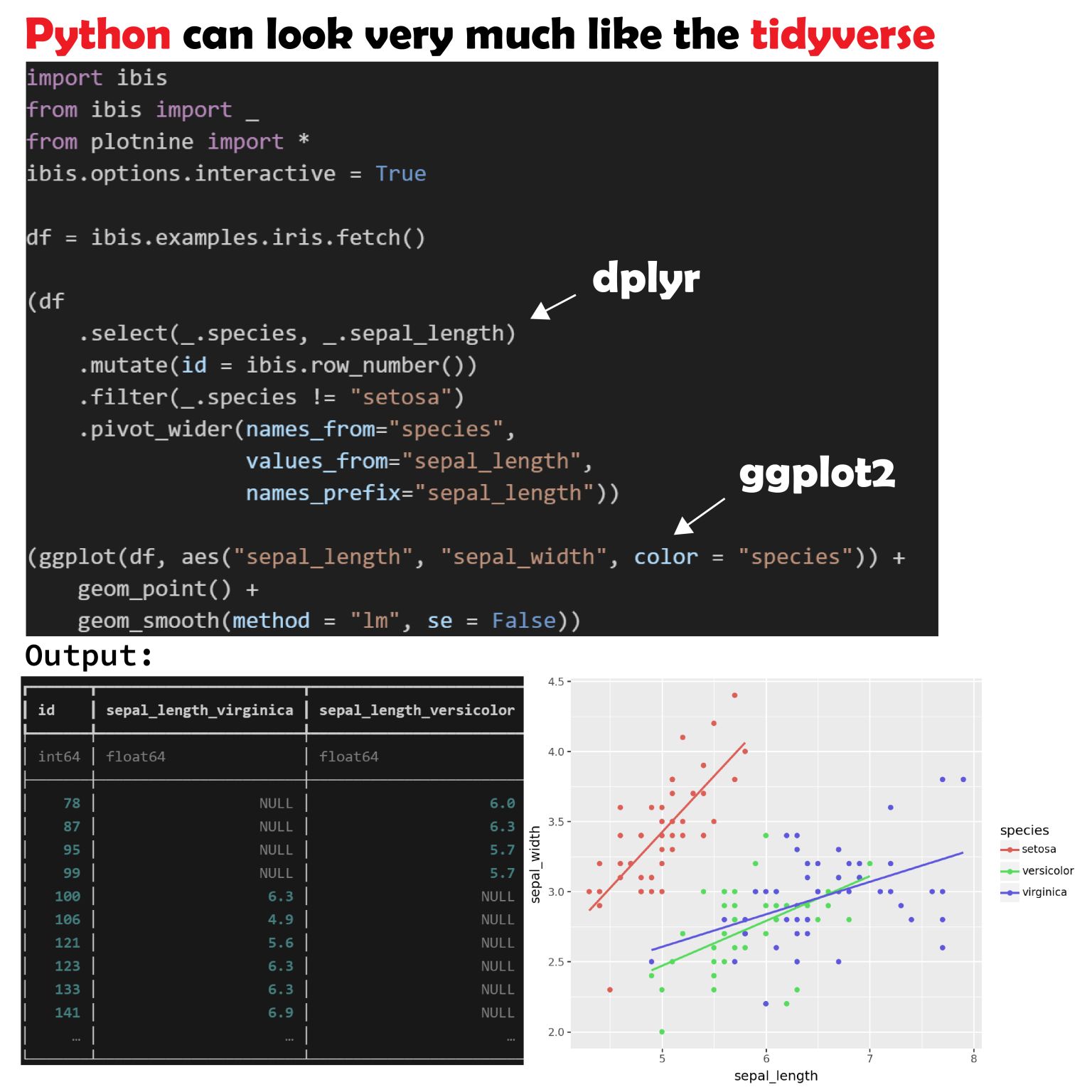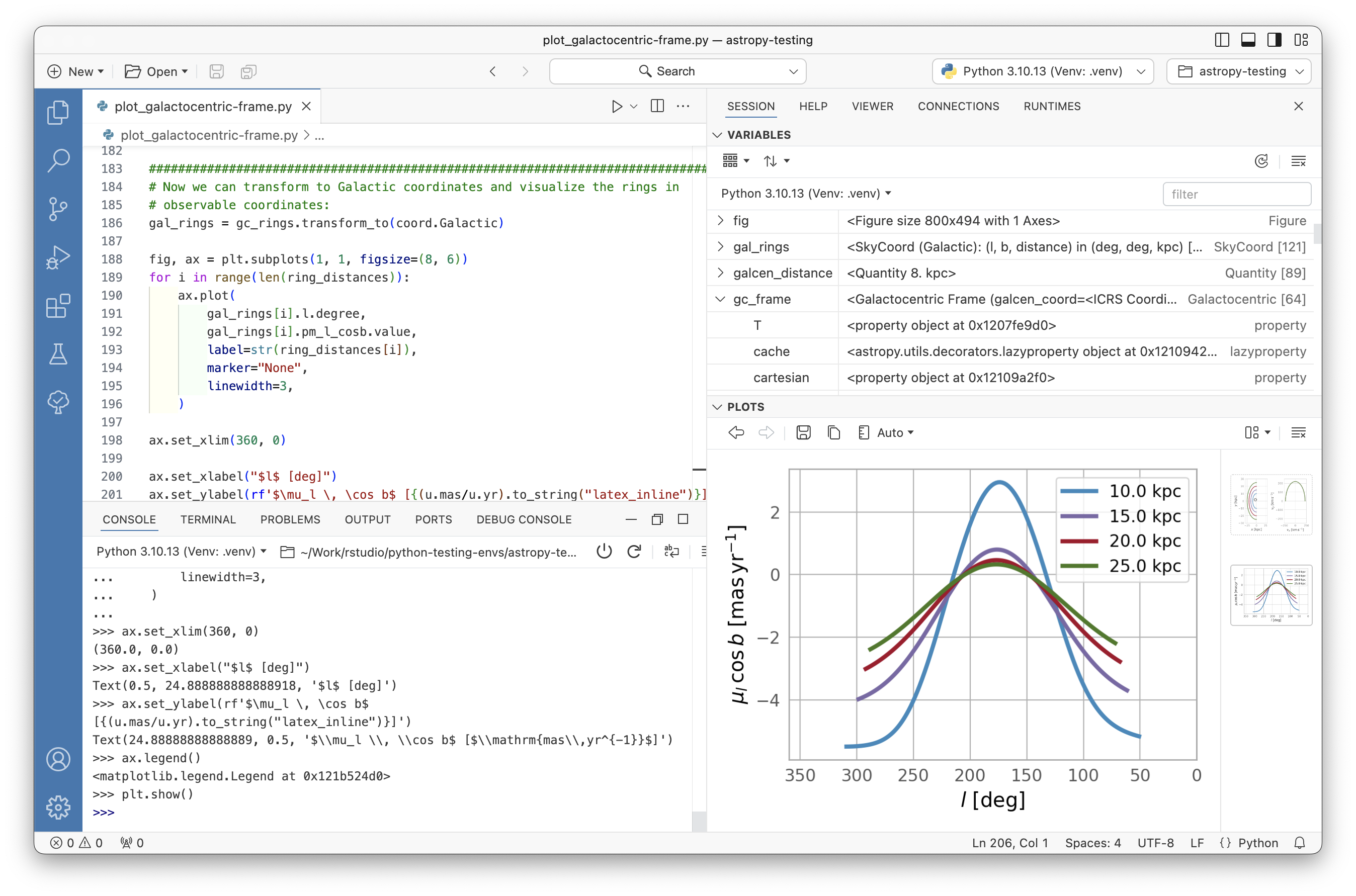Switching from R to Python: A Beginner’s Guide to Equivalent Tools
Transitioning from R to Python can feel like a daunting leap, especially if you’ve grown comfortable with R’s ecosystem. The good news? Python offers several tools and libraries that mimic the syntax and functionality of your favorite R packages. Let’s explore these equivalents to ease your journey.
1 Why Transition?
Both R and Python are powerful tools for data analysis, visualization, and statistical computing. While R is often praised for its simplicity in data manipulation and visualization, Python offers a more extensive ecosystem, making it a better choice for machine learning, web development, and integration into production systems.
Moreover, Python is widely adopted across industries, making Python proficiency a valuable skill in the job market. By transitioning to Python while maintaining the essence of R’s tools, you can expand your career opportunities without losing the efficiency and elegance of your workflow.
2 Equivalent Tools in Python
2.1 Data Manipulation: ibis
In R, dplyr and dbplyr are go-to packages for data manipulation, offering a clean, declarative syntax to filter, mutate, summarize, and join datasets. Python’s ibis serves as an excellent alternative, providing a similar experience for working with structured data.
What sets ibis apart is its performance optimization. It abstracts SQL-like operations and enables you to specify a backend engine, such as DuckDB, Polars, or Pandas. This allows for efficient in-memory data processing or seamless database querying without switching languages. Whether you’re dealing with small data or large-scale analytics, ibis scales beautifully.
To get started, explore this dplyr-to-ibis tutorial, which maps your familiar R syntax to ibis equivalents.
2.2 Data Visualization: plotnine
ggplot2 is beloved in the R community for its intuitive grammar of graphics, enabling users to create complex, layered visualizations with minimal effort. If you’ve relied on ggplot2 for your data storytelling, Python’s plotnine is your best friend.
plotnine mirrors ggplot2’s syntax almost exactly. It supports layering plots with +, theming options, faceting for multi-panel plots, and customization of aesthetics. As a bonus, Python’s ecosystem integrates well with other visualization libraries, such as Matplotlib and Seaborn, for additional flexibility.
Dive into these plotnine tutorials to recreate your favorite ggplot2 visualizations in Python.
2.3 Interactive Web Apps: Shiny for Python
Shiny revolutionized how R users build interactive web applications with minimal code. The good news is that Shiny for Python brings the same simplicity to Python, letting you create interactive dashboards, data visualizations, and applications to showcase your work.
Shiny for Python follows a reactive programming paradigm, where outputs automatically update when inputs change. With Python’s robust backend options and Shiny’s UI capabilities, you can build powerful applications for both internal and external stakeholders. Whether you’re demonstrating a machine learning model or building a tool for non-technical audiences, Shiny has you covered.
Check out this Shiny for Python guide to start building your first app.
2.4 Deploy Machine Learning Models: Vetiver
Deploying machine learning models can often be complex and time-consuming. R’s vetiver package streamlines this process by creating APIs for your models, and Vetiver for Python does the same, making deployment accessible and consistent.
With Vetiver, you can deploy models built using scikit-learn, TensorFlow, PyTorch, or even custom algorithms. It generates prediction endpoints with minimal setup, allowing you to integrate your models into web applications, APIs, or automation workflows. This simplifies the journey from model development to production.
Learn more about deploying models with vetiver in this comprehensive tutorial.
2.5 Publishing Reports: Quarto
R Markdown users transitioning to Python will be delighted to know that Quarto supports Python as well. Quarto extends the capabilities of R Markdown, enabling you to create HTML, PDF, and Word reports seamlessly. It even allows mixing code from Python, R, and Julia in the same document.
Quarto offers numerous customization options, such as beautiful themes and dynamic content embedding, making it a versatile tool for technical reports, academic papers, and blog posts. As your projects grow, you can also use Quarto for building websites or books.
Explore how to use Python with Quarto in this getting started guide.
2.6 An IDE for Both Worlds: Positron
Many R users prefer RStudio for its clean, feature-rich interface. Fortunately, Positron, developed by Posit (formerly RStudio), provides a similar experience for Python. This integrated development environment (IDE) supports both R and Python, making it perfect for multi-language projects.
With Positron, you can enjoy a consistent environment for coding, debugging, and project management. Its features include a robust editor, version control integration, and support for Quarto documents. Download Positron from its GitHub repository and see how it complements your Python workflow.
3 Wrap Up
Switching from R to Python doesn’t have to be overwhelming. By leveraging tools like ibis, plotnine, Shiny for Python, Vetiver, Quarto, and Positron, you can recreate your familiar R workflows in Python while gaining the flexibility and scalability of Python’s broader ecosystem.
Whether you’re expanding your skillset or embarking on a new project, these tools will help you stay productive and confident during the transition. Have you tried any of these Python libraries or tools? Share your experience and tips in the comments below!
Thanks to the open-source community for creating tools that bridge the gap between R and Python, empowering data scientists to excel in both worlds!
Citation
@online{nguyen_thanh2024,
author = {Nguyen Thanh, Luong},
title = {Switching from {R} to {Python:} {A} {Beginner’s} {Guide} to
{Equivalent} {Tools}},
date = {2024-11-28},
url = {https://ntluong95.github.io/profile/blog/2024-11-28_transition_to_python/},
langid = {en}
}